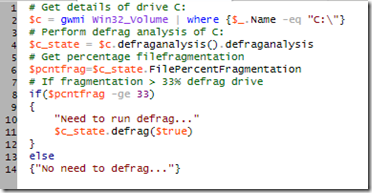I’ve spent the last 5 days attending a Configuration Manager course with three colleagues as I’ve got to get it implemented at work, with the project kick-off starting next week. The course was pretty good with the training provider being ICT Focus who work out of InfoLab21 at Lancaster University, and if you’ve ever travelled up the M6 in the vicinity of junction 33 you’ll have seen the distinct looking orange & green building. As a training provider/venue it was really good, I’ve certainly never been on a course where the delegate PC’s were Dell Optiplex 755 Core 2 Quad machines with 8GB RAM. That said, the course was run on pre-built virtual machines which maybe should have been tweaked to make the most of the host PC (honestly, how well do you think a virtual instance of Server 2003 running as a DC with SQL 2005 and Config Manager on top is going to run when you only allocate 1 CPU and 620MB RAM? Like a drunk 3-legged dog, that’s how well…). VMs aside the training was pretty good, the trainer knew his stuff, and the lunches were good.
Our accommodation was a hotel in the centre of Lancaster and unlike the training venue it wasn’t so good. There was a plaque on the wall outside…

…hmmm, I’m just surprised that he came back for a second visit! It wasn’t all bad as it meant that instead of eating in the hotel we checked out some of the alternatives in Lancaster which meant that we got to eat at The Water Witch a couple of times where the food was fantastic and the beer wasn’t bad either.